Windows Debloaters with Ben Cybulski
Link: https://freetimetech.com/windows-10-clean-up-debloat-tool-by-ftt/
In May 2020, I went back to school for programming.
I started the diploma in 2017 and gave up and went to do something else.
I returned to programming to grow externally. I met immigrants in the city of Scarborough (Toronto) while studying healthcare and they made me feel I needed to build myself up externally … Flesh out the external till the end of time … ughhhh …
No one really cared for me studying healthcare (practical nursing) in 2019 – 2020 in Scarborough, Ontario … It wasn’t ‘bad, bad’ … It was actually fun. But no real good ‘zoned out’ feeling doing it for a South Vietnamese man from An Giang born in Canada.
The problem was stereotyping and categorizing in healthcare … Being Vietnamese in healthcare was a negative for me. No real opportunity for me to think good and feel good in the gradient as there is a hierarchy … BUT …
The work, lunch, dinner, quizzes and homework till 2-5AM in the morning in healthcare is to expand your mind to be the biggest world’s encyclopedia. This is on top of current and past events and your pre-teen son’s soccer practice timetable … That is a great goal. Great goal for life. Very focused and steady for everyone … but it could be very stressful and could break you too …
I may return to do work with people and/or pets …
While in school for programming, I had the idea to write my own software. I created simple easy to use software tweaking apps. They were more basic than the ones out there and I posted them free. I posted on FreeTimeTech.com. My dream when I was young in grade 6 was to create software in the category of system tool utilities.
Ben got intrigued and he encouraged me to do more. His idea when he was young was also to create software too I learned later. His vision was a site like FreeTimeTech like it is now when he was younger.
From my YouTube recommendations feed, I saw the topic of Windows debloating.
We decided to try and do something about it too. The problem was that we liked Windows 7 as it was bloatware free back in 2009.
The current debloaters on the market were great but we wanted more customization and better UI.
Then came the radiobutton list interface of Windows 10 Debloater v1.0 by FreeTimeTech.com.
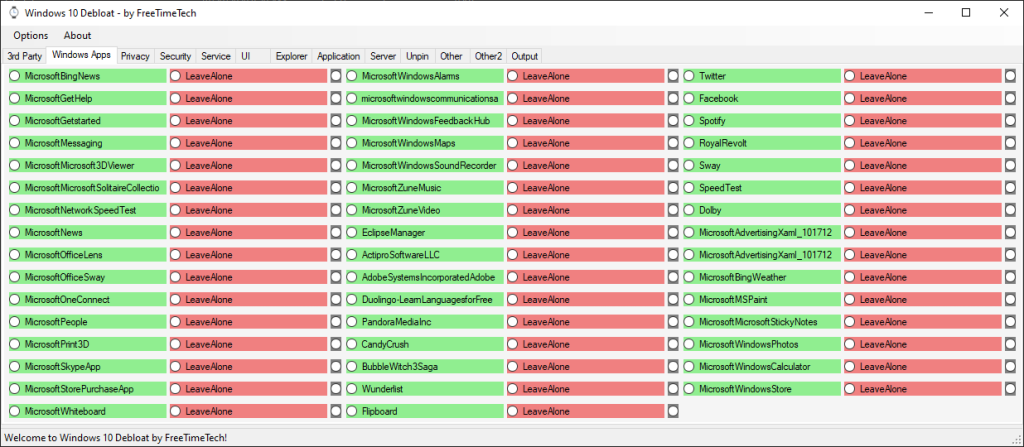
It evolved overtime to include more tabs and more ways to debloat Windows.
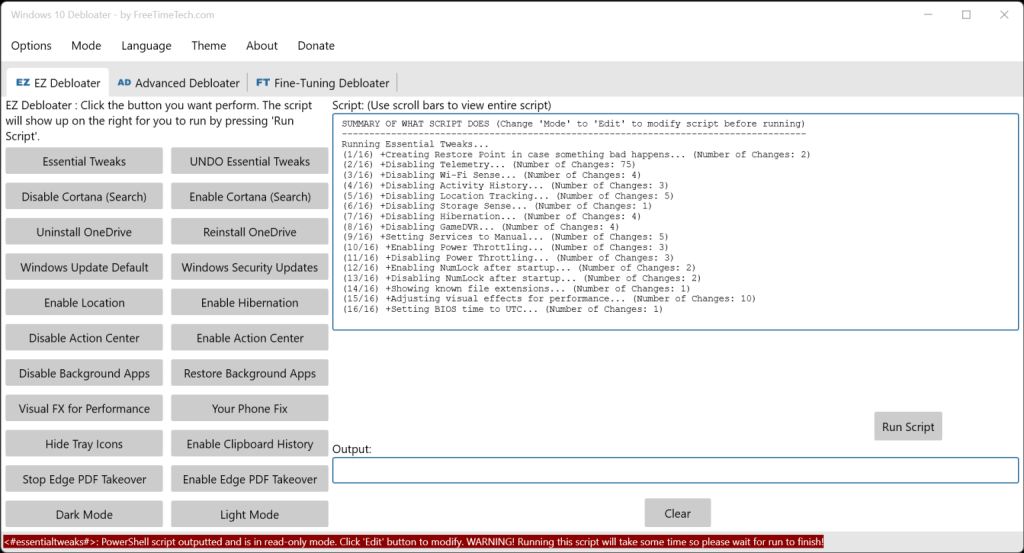
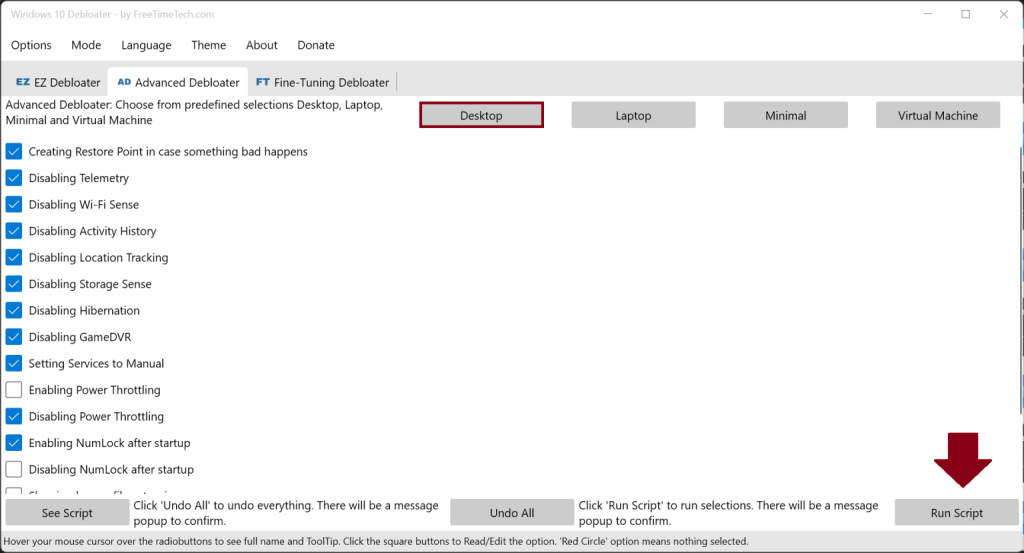
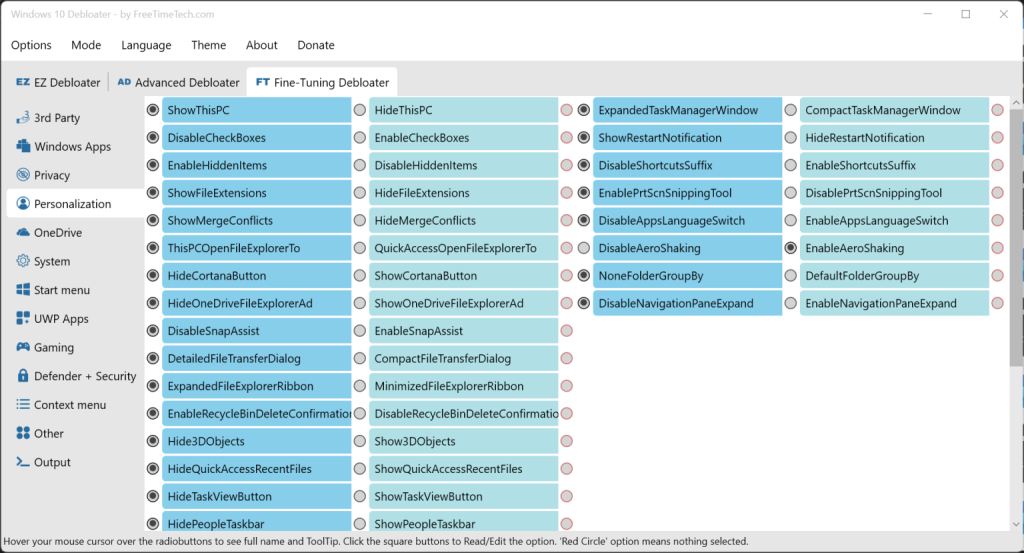
The unique addition I did to it was enable the debloaters to read and edit the script on all options. This enabled the users to learn scripting. I struggled learning programming growing up and wanted to help people learn programming.
Also the the functions are updateable through normal text files (.txt). An error can be fixed simply editing a text file. Additional choices can be added through them as well.
It then not only became a debloater but a fun educational tool as well.
We have no longer updated the debloaters because:
- Sophia Script for Windows is possibly a more safer and more updated tool.
- It served a purpose to have many options to debloat and allow users to edit the options. It became a very broad tool and also an educational tool.
- Further updating it would turn it to a ‘Costco’ maybe. It may lose its character (point 2). It possibly will keep growing and become an all-in-one tool requiring so much work and updates which will conflict with other similar tools. Maybe too many same tools and also different tools but that is the true ‘American way’ learning and growing (modding enthusiasts). We decided to focus on Sophia projects because it is just another way to approach things.
Reflection:
Do what you like and see what happens. Work with your friends. Keep growing and doing to see what happens. Be unique. That is life especially in the West. Provide options and play around with ideas and perspectives. Address yourself in the things you do. Make yourself a priority. Remember you need to be OK first. That is something people forget.
Growth:
Life is to grow and do what you like really. If you don’t do what you like then you get sick and angry and sit around doing nothing.
After completing products that addressed and served a problem and purpose then you can focus on other things like different projects that have other motives.
Windows Debloaters on FreeTimeTech.com served to be a broad tuner and allowed for users to custom edit to give freedom and education.
Moving onto Sophia Script for Windows, it’s mission is to be very fine-tuning and possibly safer for customizing Windows.
